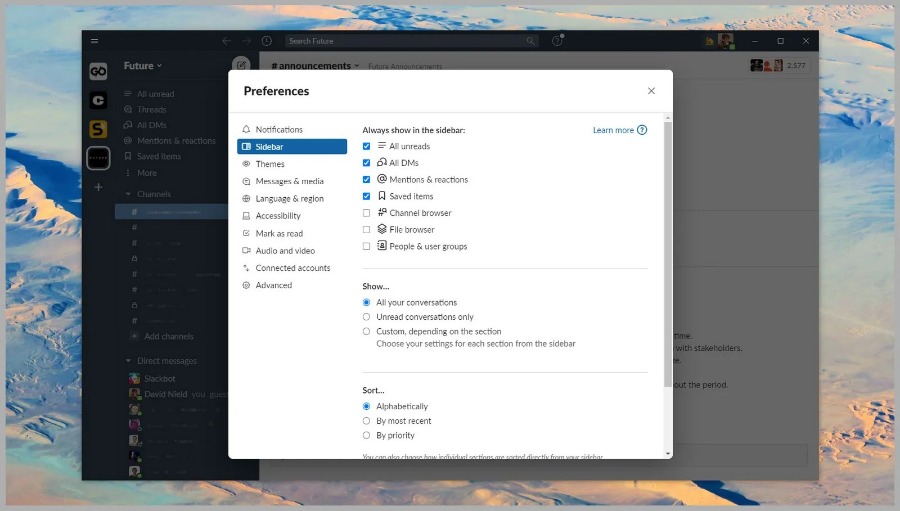Desktop applications have become an integral part of our daily lives. We use them for productivity, entertainment, and a variety of other tasks. With the ever-evolving technologies, desktop applications have not remained static either. One innovation that has gained prominence is the Desktop App Web Viewer. In this article, you learn about what a Desktop App Web Viewer is and how it works, all while shedding light on the significance of this tool in the realm of web development in Manchester.
What is a Desktop App Web Viewer?
A Desktop App Viewer is a bridge that connects traditional desktop applications with web content. It allows users to access web-based content and website copywriting services directly from within a desktop application. This is particularly valuable when you want to offer a seamless and integrated experience for your users, combining the benefits of a native desktop application with the versatility of the web.
How Desktop App Web Viewer Works?
Now that we’ve defined what a Desktop App Viewer is, let’s dive into how it works. This technology leverages webview components, which are essentially embedded web browsers, to display web content within the desktop application. These webview components are capable of rendering HTML, CSS, and JavaScript, making it possible to create interactive web-based elements within the desktop application.
Here’s a simplified breakdown of how a Desktop App Web Viewer functions:
Integration:
Developers integrate a webview component into the desktop application. This component serves as a container for displaying web content.
Loading Web Content:
When the application is launched, the webview component loads the specified web content. This content can be a website, web application, or any online service.
Interactivity:
Users can interact with the web content within the desktop application. This means they can fill out forms, watch videos, and perform various online tasks without leaving the app.
Communication:
WordPress Developers can establish communication between the desktop application and the web content. This allows data to be passed back and forth, enabling real-time updates and synchronization.
Customization:
Developers have the flexibility to customize the appearance and behavior of the webview component to align with the application’s design and user experience.
Benefits of Desktop App Web Viewers
Now, let’s explore the advantages of incorporating a Desktop App Viewer into your desktop application development:
1. Seamless User Experience
Desktop App Web Viewers provide a seamless user experience by allowing users to access web-based services without the need to open a separate web browser. This integration keeps users engaged within the application, enhancing user satisfaction.
2. Cross-Platform Compatibility
Webview components are available for various programming languages and platforms, making it easier to create cross-platform desktop applications that work on both Windows and macOS.
3. Easy Maintenance
Web content can be updated independently of the desktop application, simplifying maintenance. This means you can make changes to your web content without requiring users to update their desktop applications.
4. Enhanced Functionality
With the power of HTML, CSS, and JavaScript, you can incorporate complex functionality, such as multimedia features, interactive forms, and real-time data updates, within your desktop application.
5. Improved Performance
Webview components are optimized for performance, ensuring that web content is displayed smoothly within the desktop application.
SEO and Desktop App Web Viewers
Now, let’s shift our focus to the SEO aspect of Desktop App Web Viewers. SEO (Search Engine Optimization) is essential for ensuring that your web-based content ranks well on search engines like Google. When using a Desktop App Web Viewer, it’s important to consider how it impacts an SEO agency in Edinburgh.
Conclusion:
A Desktop App Web Viewer is a valuable tool that bridges the gap between desktop applications and web content. Its ability to provide a seamless user experience, cross-platform compatibility, and enhanced functionality makes it a significant asset for desktop application development. When considering SEO, it’s essential to work with experienced web app developers for hire to ensure that your desktop application with a Desktop App Web Viewer not only functions flawlessly but also ranks well in search engines.